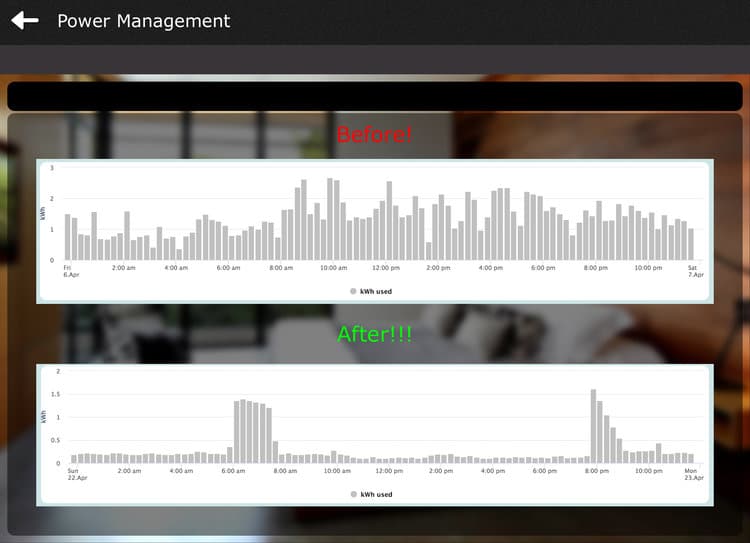From the global view of our iPad App home page, a home owner can decide what features they want to control manually as well as get feedback from key features of the home like Pool Temperature & current home energy use.


Press the “Lock” Icon and the front door and status of the locks and Garage Doors are displayed. *At 10pm, all doors will lock and garage door will close if they have not been locked or closed by the home owner yet.
By having a feedback status of Unlocked Doors, garage doors and other devices you can quickly make adjustments when you are not at home.

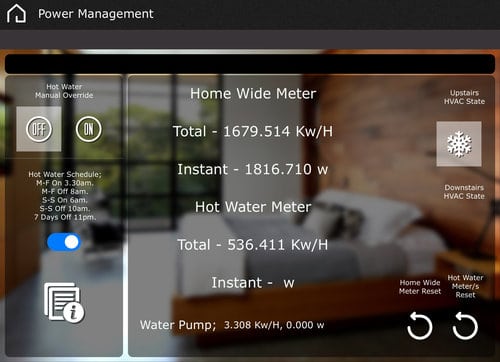
Press the “Energy” icon for energy feedback and control of high wattage items. Not doing laundry or planning any shower times for a while, then manually turn of your hot water and circulation pump to Save Energy.



Press the House “Music” icon and choose your favorite playlists and what rooms you want it to play in.



Press the House “Music” icon and choose your favorite playlists and what rooms you want it to play in.


Choose the “Climate Control“ icon and set thermostat levels to each zone or automate these features with occupancy sensors.

Choose the “Climate Control“ icon and set thermostat levels to each zone or automate these features with occupancy sensors.
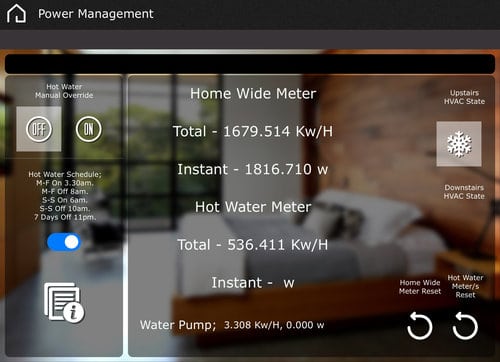
Press the “Energy” icon to see how much energy you have used this billing cycle and how much energy is being used right now in real time.
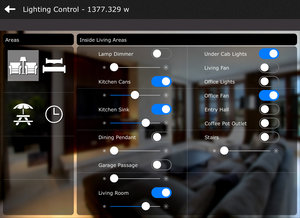
Press the “Lighting“ icon and get a real time view of what lights are currently on.